Daikin Ac Modes
Posted on July 19th, 2023Table Of Contents
Want to know what you can do with your Daikin air conditioner? In this article, find all the cool features and daikin ac remote modes to operate daikin air conditioner.
There are 5 basic operation modes in Daikin air conditioner which are AUTO, COOL, DRY, FAN and HEAT.
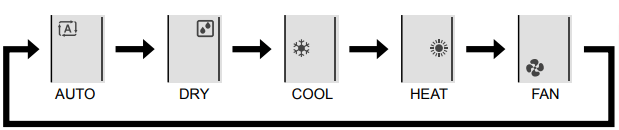
Here is a list of all operation modes and other modes that are available in Daikin Ac, click the link to jump to its details
Table of Contents :
- AUTO Mode
- DRY Mode
- COOL Mode
- HEAT Mode
- FAN Mode
- SLEEP Mode
- TURBO Mode
- QUIET Mode
Let see what these modes do :
Daikin Ac AUTO Mode :
When you turn on your daikin air conditioner, it starts working with AUTO mode. As the name suggests, in AUTO mode your air conditioner will perform heating/cooling automatically. In auto mode, you can not change or set the temperature but you can alter the speed and air flow angle settings.
To select AUTO mode, press mode button several times until AUTO symbol is shown on Daikin Ac Remote Screen.
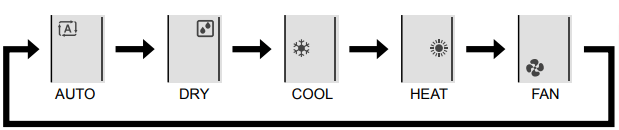
Daikin Ac DRY Mode :
In rainy season, when there is excess moisture in the air, it feels hotter than the actual temperature. The high humidity levels makes you feel damp and sweaty, which traps the body heat and you feel hot. In such a weather, cooling is not required normally.
In Daikin Ac DRY mode, your daikin air conditioner will remove moisture from the air working as a dehumidifier while gently cooling the room. The ac compressor will run at a lower speed with low fan speed.
To use Daikin Ac DRY mode, press the mode button several times until you see raindrop symbol on the Daikin Ac Remote display.
Daikin Ac COOL Mode :
Use the Cool mode to cool the room during summer with full control over set temperature, fan speed and airflow angle. Whether you like super chill or slight cooling to save the bills, you are the boss.
To Select Cooling Mode, press the mode button several times until you see Snowflake symbol on the daikin ac remote screen.
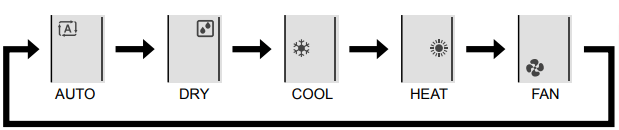
Daikin Ac HEAT Mode :
The HEAT mode is used to heat the room during winter. In this mode,you can select the desired temperature and fan speed. However, this mode is not available in all models.
To Activate Heat mode, press mode button several times until you see sun symbol on the daikin ac remote display screen.
Daikin Ac FAN Mode :
Use fan mode to use Daikin air conditioner as a fan without heating or cooling. To activate fan mode, press the mode button several times until you see fan symbol on the display screen of daikin ac remote.
These were all the 5 operation modes, now lets discuss other modes :
Daikin Ac Sleep Mode :
The sleep mode works on top of the 5 operation modes discussed above. You can use Sleep mode to get a lower temperature to fall asleep and save energy by automatically increasing the temperature hourly. The sleep mode will be the best setting in your air conditioner for a good quality sleep.
To activate the sleep mode, press the sleep button. This mode works with COOL, HEAT, and AUTO modes.
Daikin Ac Turbo Mode :
When you enter the room during extreme cold during winter or extreme heat during summer and want to feel the instant relief then use the Turbo mode. This mode uses max compressor power and max fan speed to heat or cool instantly.
To use Turbo mode, press the Turbo button, this works in cooling and heating mode. If you try to change the fan speed, turbo mode will be deactivated.
Daikin Ac Quiet Mode :
If you need silence to sleep or study, use the Quiet mode and fan speed will be at minimum. To activate Quiet mode, press the Quiet button on the daikin ac remote. Do not change fan speed, otherwise this mode will be deactivated.
Jump to Add New Comment ↓