LG Ac Remote Functions
Posted on October 1st, 2022Table Of Contents
Do you want to know How to use LG Ac remote? In this guide i will explain all LG Ac Remote Functions, Symbols and Setting in detail.
This article is about latest LG Remote, if you have a mature model and want to know setting for LG Plasma Ac Remote Read Here.
Here is a clickable list of LG Ac Remote Functions, Click them to jump to that symbol setting :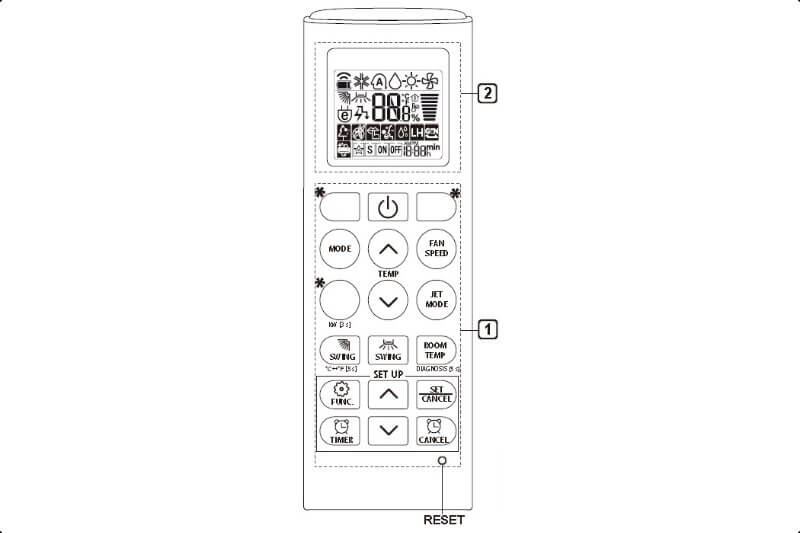
- Power ON/OFF
- LG Operation Modes
- TEMP Up/Down ( temperature )
- JET mode ( Turbo ) Function
- FAN Speed Symbol
- SWING ( Airflow direction )
- LIGHT OFF Symbol
- ENERGY SAVING Function
- ENERGY CTRL Function
- COMFORT AIR Function
- °C to °F & Reverse Conversion
- Auto Restart Function
- LG AC TIMER ON / OFF Function
- SET / CANCEL Button
- CANCEL (🕒) Symbol
- Bottom UP (⌃) and Down (⌄) Buttons
- ROOM TEMP Symbol
- kw ( energy display ) Function
- Extra Functions ( FUNC )
- Air Purification Function ( FUNC 1)
- Silent Function ( FUNC 2 )
- Ion Care Function ( FUNC 3 )
- Jet Dry Function ( FUNC 4 )
- Low Heating Function ( FUNC 5 )
- Mosquito Away Funciton ( FUNC 6 )
- Auto Clean Funciton ( FUNC 7 )
- COMFORT SLEEP Function ( FUNC 8 )
- DIAGNOSIS
- LG Ac Remote RESET Button
- LG Ac Remote Lock / Unlock
Now let me explain LG Ac Remote Functions in detail :
1. Power ON/OFF Button :
- Point your remote towards LG Ac indoor unit within 7 meters and press the power button on the remote to start.
- “ON” remote sign is Power, ON/OFF and I
2. LG Ac Remote Modes :
There are 5 operation mode available in LG Air Conditioner, Use the correct mode as per your requirements :
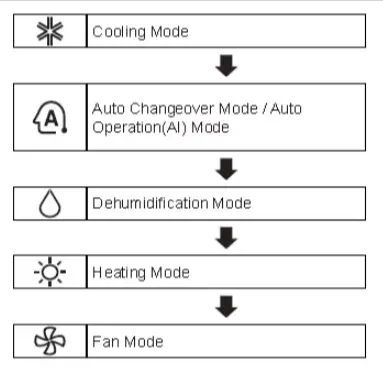
- The 5 modes are COOLING, AUTO, DEHUMIDIFICATION, FAN, and HEAT.
- To select or change any of these modes press MODE button repeatedly on your remote until desired mode sign appears on the remote screen.
Let me explain these modes further :
COOLING Mode :
- Use cooling mode to cool the room in summer
- Snowflake symbol will display on the remote screen
- Use Temperature Up and Down buttons to set the desired temperature
AUTO Mode ( single split Ac ) :
- This operation mode will use the Cooling, Heating, Dry functions automatically to meet the desired set temperature.
 is displayed on the LG remote screen.
is displayed on the LG remote screen.- Press Temperature Up and Down buttons to set the desired temperature
- Press FAN SPEED button to set the desired Fan speed
AUTO Mode ( Multi Model Unit ) :
- The system uses AI to control LG Air Conditioner automatically.
 is displayed on the LG remote screen.
is displayed on the LG remote screen.- Press Temperature Up and Down buttons to set the desired temperature
- Press FAN SPEED button to set the desired Fan speed
Dehumidification Mode :
- LG Ac Dehumidification mode is useful during rainy season as it works as a dehumidifier.
- Also Called DRY mode in other Air Conditioners.
- LG Ac will remove excess moisture from the air
- Room Temperature will be set automatically ( means you can’t adjust temperature )
- Rain drop symbol will display on the LG Ac remote screen.
- Compressor and Fan may not operate below 24 degree Celsius.
Heating Mode :
- Use heating mode during winters to heat the room
- Sun symbol will display on the LG Ac remote
- Press Temperature Up and Down buttons to set the desired temperature
Note :
 will be displayed when defrosting is happening.
will be displayed when defrosting is happening.- When preheating
- When room temperature reached to set temperature
FAN Mode :
- Works as a fan and circulates room air without heating or cooling
- Use FAN SPEED button to set the desired Fan speed
3. LG TEMP Up/Down ( temperature ) :
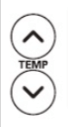
UP & Down buttons
- Use Temperature Up and Down buttons to set the desired Temperature
- Denoted with Up and Down arrow in Circle
4. LG Ac Remote Functions JET mode ( Turbo ) :
- Use JET mode to quickly change the room Temperature
- Jet mode will quickly cool the room in cooling mode by using compressor and fan at maximum
- Jet mode will quickly heat the room in winters
- To activate first select operation mode then press JET MODE button.
- Po icon will display on the LG Ac remote screen
Note :
- Jet mode is not available on all models
- Jet mode works for 30 minutes
5. LG Ac FAN Speed Symbol and Setting :
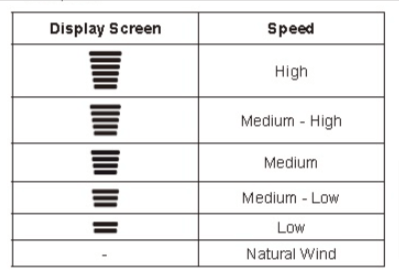
- Press FAN speed button repeatedly to change fan speed
- FAN speed of Natural Wind ( Auto Fan ) will adjust automatically.
- On some models fan speed icons are F1, F2, F3, F4, F5
6. LG SWING Setting ( Airflow louver direction ) :
- Press
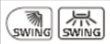 ( SWING ) button to select airflow direction ( louver location ) vertically or horizontally.
( SWING ) button to select airflow direction ( louver location ) vertically or horizontally. - Press repeatedly to select the desired location
Note :
- Horizontal SWING may not be supported in many models
- playing with this may result in product failure
- If you restart the LG Air Conditioner, the fan louver will move to previously set location.
- Airflow direction may not match the icon displayed on the remote
- Set SWING on remote again after restart to match the symbols on the remote.
7. LG Ac Remote LIGHT OFF :
- Press this button to turn off the indoor unit Temperature display light
- Useful when you need darkness for sleep
8. LG Ac ENERGY SAVING Function :
- Some LG Ac remotes/models have ENERGY CTRL Function instead, i will explain that next.
- This function minimizes power usage during cooling mode by increasing temperature.
- Temperature will automatically settle at 22°C if your desired set temperature was below 22°C in cooling mode.
- Yes, you can manually just decrease the temperature..!
- Select cooling mode and then press ENERGY SAVING button to activate this function.
9. LG Ac ENERGY CTRL Function :
- Some LG Ac remotes/models have ENERGY SAVING Function instead, see above.
- This function lets you reduce power input for power saving.
- To activate press ENERGY CTRL button repeatedly to select each step ( There are 3 steps / options )
How ENERGY CTRL function works ?
- Press ENERGY CTRL button once for 1 Step : Power input will reduce by 20% compared to rated input power. ( 80% will display on remote )
- Press ENERGY CTRL button twice for 2 Step : Power input will reduce by 40% ( 60% will display on remote )
- Press ENERGY CTRL button thrice for 3 Step : Power input will reduce by 60% ( 40% will display on remote )
Note :
- Only available in cooling mode
- Some indoor units will display L for 1 step, LL for 2 Step
- Cooling capacity may decrease
- Desired Temperature is displayed for 5 seconds if you press FAN or Temperature UP and Down buttons
- Room Temperature is displayed for 5 seconds if you press ROOM TEMP button
10. COMFORT AIR Function :
- Direct Cold air from Ac is sometimes very uncomfortable and to avoid it you can use COMFORT AIR Function.
- Using this function, vane will automatically set at very bottom or top
- To use this function press COMFORT AIR button
 is displayed on LG Ac remote Screen.
is displayed on LG Ac remote Screen.
Note :
COMFORT AIR function will disable if you press MODE, SWING or JET MODE button
11. °C to °F & Reverse Conversion :
- Use it to change Temperature value from °C to °F or ( °F to °C )
- Press the button for 5 seconds which have °C to °F under it ( usually SWING or ROOM TEMP button
12. AUTO RESTART Function :
When LG Air Conditioner turns back ON after a power failure, this function restores previous LG Ac Remote Settings.
To Disable Auto Restart :
- Open the front cover ( type 2) or horizontal vane (type 1 ) . See picture
- Press the ON/OFF button and hold it for 6 Seconds, the indoor unit will beep twice and the lamp will blink twice for 4 times.
- To re-enable repeat the process.
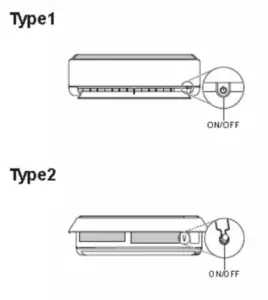
Important Note :
- If you press and hold the ON/OFF button for 3 – 5 Seconds instead of 6 Seconds, the unit will switch to the Test Operation ( blows strong cool air for 18 min and then restores default settings )
- The feature maybe different for some models
13. LG AC Timer ON / OFF :
- These LG Ac Remote Functions will turn ON or OFF the LG Air Conditioner at a desired time.
- You can set Timer ON and Timer OFF together
How to Set the ON Timer :
- Press Timer Button repeatedly
- Until “ON” icon blinks on LG Ac remote Screen
- Use Bottom UP (⌃) and Down (⌄) buttons ( Not Temperature Up and Down ) to select time
- Press SET / CANCEL button to confirm ON Timer
- After successful setting, “ON” and Time will display on the screen
How to Cancel the ON Timer :
- Press Timer Button Repeatedly
- Until “ON” icon blinks on LG Ac remote Screen
- Press SET / CANCEL button to Cancel the LG Ac Remote setting
How to Set the OFF Timer :
- Press Timer Button repeatedly
- Until “OFF” icon blinks on LG Ac remote Screen
- Use Bottom UP (⌃) and Down (⌄) buttons ( Not Temperature Up and Down ) to select time
- Press SET / CANCEL button to confirm OFF Timer
- After successful setting, “OFF” and Time will display on the screen
How to Cancel the OFF Timer :
- Press Timer Button Repeatedly
- Until “OFF” icon blinks on LG Ac remote Screen
- Press SET / CANCEL button to Cancel the LG Ac Remote setting
- Or press CANCEL (🕒) button to cancel
14. SET / CANCEL Button :
- This button is used to confirm or cancel special functions and Timer
- If a function is not active, you can confirm it using this button once selecting it.
- If a function is active, you can disable it by selecting the function and then press this button.
15. CANCEL (🕒) Button :
This button is used to cancel timer settings
16. Bottom UP (⌃) and Down (⌄) Buttons :
Use these buttons to adjust time when using timer.
17. ROOM TEMP Button :
This button displays Room Temperature
18. Energy Display ( KW) :
- Use it to display energy usage in Kilo Watt
- To activate or deactivate Press the button for 3 second under which “kw 3s” is written
19. Extra Functions ( FUNC button ) :
- There are nearly a dozen functions available in LG Ac remote extra functions
- Press FUNC button repeatedly to select LG Ac Remote functions
- Press SET / CANCEL button to confirm or cancel the function
Note :
- Some functions may not be available in all models
- Some functions may operate differently then remote control display.
Let me list down all available extra functions using FUNC :
20. Air Purification ( FUNC 1 ) :
- These functions supply fresh and clean air by ion particles and filters.
- Ionizer : Ion particles from ionizer reduce the surface bacteria and other harmful substances
- Plasma : It removes microscopic contaminants from the intake air completely to supply clean and fresh air.
 will display on the LG Ac Remote Screen.
will display on the LG Ac Remote Screen.
Note :
- You can use this function without turning on AC
- Both the plasma and the cooling lamp light up while Smoke Away / Plasma is in operation in some models.
- Do not touch ionizer when it is in use.
21. Silent Function ( Optional FUNC 2 ) :
- Use this function to reduce noise from the outdoor unit and keep your neighbors happy.
 will display on the remote screen.
will display on the remote screen.- Press FUNC button repeatedly to select Silent from LG Ac Remote functions
- Press SET/CANCEL button to confirm.
Note :
- This function is disable when you press MODE or ENERGY CTRL or JET MODE button.
- This function is available in cooling, heating, Auto Changeover, and Auto Operation mode.
22. Ion Care Function ( Optional FUNC 3 ) :
- This function will keep your skin moisturized by generating ion clusters which are absorbed in the skin.
 will display on the screen for 3 seconds
will display on the screen for 3 seconds- This function is available with Cooling, fan mode, and air purification functions.
- Press FUNC button repeatedly to select Ion Care from LG Ac Remote functions
- Press SET/CANCEL button to confirm.
23. Jet Dry Function ( Optional FUNC 4 ) :
- This function maximizes performance of de-humidification
 will display on the screen
will display on the screen- Press FUNC button repeatedly to select Jet Dry from LG Ac Remote functions
- Press SET/CANCEL button to confirm.
Note :
- Jet dry function is available with Cooling, Dehumidification, Auto Operation, Fan Mode, and Air Purification Funciton
- This function is not available with Sleep mode
- This function will be disable when you press mode button.
24. Low Heating Function ( Optional FUNC 5 ) :
- This function is useful in snow covered areas where temperature is extremely low.
- LG Ac Low Heating Function will maintain a minimum room temperature to avoid the objects in the room from freezing where there are no residents.
 will display on the LG Ac remote screen
will display on the LG Ac remote screen- Press FUNC button repeatedly to select Low Heating from LG Ac Remote functions
- Press SET/CANCEL button to confirm.
Note :
- Low Heating Function is available in Heating mode only.
- If you press JET Mode button then this function will be disabled
- COMFORT AIR and SWING button can not be used
25. Mosquito Away Function ( Optional FUNC 6 ) :
- This function use high frequency wave to fan away the mosquitoes.
 will display on the screen
will display on the screen- Press FUNC button repeatedly to select Mosquito away from LG Ac Remote functions
- Press SET/CANCEL button to confirm.
- You can use this function without turning On Air Conditioner.
26. Auto Clean Function ( Optional FUNC 7 ) :
- In Cooling and Dehumidify Modes, moisture may generate inside indoor unit. This function will remove such moisture.
 This symbol will display on the LG Remote Screen.
This symbol will display on the LG Remote Screen.- Press FUNC button repeatedly to select Auto Clean from LG Ac Remote functions
- Press SET/CANCEL button to confirm.
Note :
- Some functions can not be used with this function
- If you turn off the LG Ac, fan will continue to run for 30 minutes to clean moisture
27. Comfort Sleep Function ( Optional FUNC 8 ) :
- This function operates the Air Conditioner automatically to make comfortable sleep environment.
 this icon will display on LG remote screen
this icon will display on LG remote screen- Press FUNC button repeatedly to select Comfort Sleep from LG Ac Remote functions
- Press SET/CANCEL button to confirm.
Note :
- Comfort Sleep is only available in Cooling Mode
- The Vane Stops SWING and sets indirect airflow angle, after 30 minutes from start even though the room temperature does not decrease to optimal temperature for sleep
28. DIAGNOSIS :
- Press the button underneath DIAGNOSIS is written to check system errors
- Maintenance information of LG Air Conditioner will display on the screen.
29. How to Reset LG Ac Remote Setting :
There are several methods you can use to reset LG Ac remote Setting
Method 1 :
- There is a hole at the bottom right of the LG Ac Remote
- Insert a toothpick or similar object in the hole and press
- All LG Ac Remote Settings will be reset
Method 2 :
- Just Remove batteries from LG Ac Remote
- Wait until display screen turns off
- insert the batteries back
30. How to Lock / Unlock LG Ac Remote Setting :
- Press Temperature Up and Down buttons together to Lock or Unlock
- If it does not work, reset your remote
Unable to follow instructions from India. Am hearing impared. Need to turn heat on. Pls assist. Tks
Hi Elsa, It’s easy, first make sure your unit supports heating as many units are for Cooling only. Now Turn on your Ac and press Mode button on the remote multiple times until you see ‘SUN’ symbol on the LG Ac Remote Screen. It may take few minutes before it starts throwing hot air.
QUITE USEFUL INDEED.
THANK YOU
You’re welcome
6-in-1 and Ac+4 please explain
I can’t understand your question
1ton 3 star 2023 lg why its not cool room even 10×10 ? Room wallcared with good paints??
Probably lack of refrigerant or some other problem
Not showing the Sun symbol but I want to set it on heat. How do I do that
Press the Mode button until you see the sun symbol, However make sure your ac supports heating.
The remote lock feature is not working, I restarted the remote it is still not working
How are you trying to lock?
By pressing the 🔼🔽 buttons simultaneously
Check for a pinhole where “lock” written underneath it, press with a toothpick
In my remote control, when press “ROOM TEMP” button, the number displayed is ALWAYS 27ºC.
Don’t matter the real temp on the room.
Questions:
– what could be the problem?
– where is placed the temp sensor? (in the remote or in the evaporator?