Dawlance Ac Remote Setting
Posted on August 5th, 2022Table Of Contents
Have you recently purchase Dawlance Air Conditioner? and want to know about Dawlance Ac remote settings, signs and functions? or perhaps you want to purchase dawlance ac remote control.
Note : There are several variants of Dawlance Ac remote available in the market, i will stick to common signs that share the same functions in all Dawlance Air Conditioners.
Here is a list of Dawlance Ac Remote Setting Sings and Functions, Click on the sign to view details :
- On / Off ( power ) button
- Mode function ( Select operation mode )
- Fan Button ( fan speed )
- Turbo function ( fast heating or cooling )
- Up down ( + and – ) signs
- Horizontal Airflow Angle Sign
- Vertical Airflow Sign
- Dawlance M button Function
- Dawlance Timer ON / OFF Function
- Dawlacne Ac Remote Sleep Function
- Dawlance Ac Remote Light Button
- Dawlance Ac Remote Wifi Sign
- Dawlance Ac Remote Health Function
- Dawlance Ac Self Clean Function
- Child Lock
- How to Reset
Let’s Jump to Dawlance Ac Remote Setting Details :
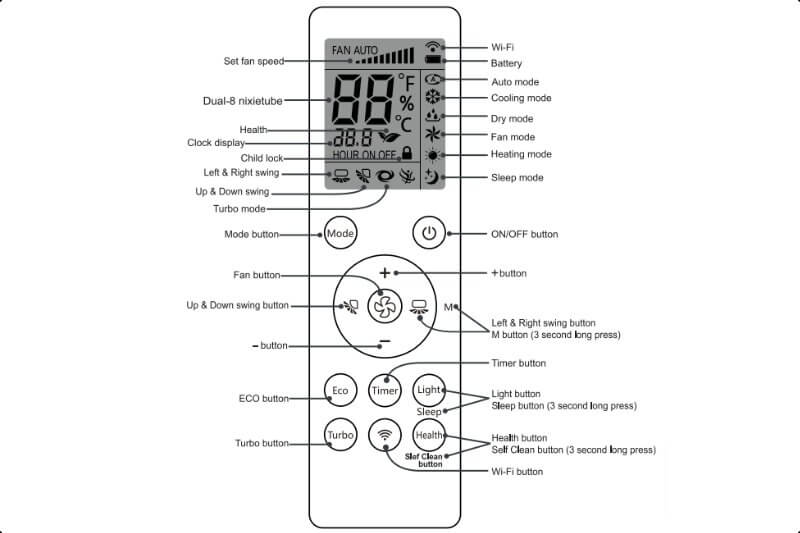
1. Power on / off :
First of all make sure electric supply is turned on for your Dawlance Air Conditioner and your Dawlance remote have a healthy batteries in it.
Point your remote towards Dawlance Ac indoor unit and press the Power ![]() button to turn ON.
button to turn ON.
Tip : When changing remote controller batteries, change both of them together. Store the remote in dry cool place and avoid direct sunlight.
2. Dawlance Ac Mode :
There are 5 operation modes available in Dawlance Air Conditioners
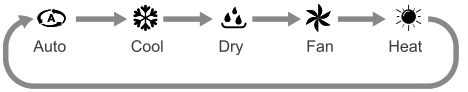
- Auto mode represented with arrows in circle
- Cool mode represented with ice icon
- Dry mode represented with 3 drops icon
- Fan mode represented with fan icon
- Heat mode represented with sun icon
Selecting the correct operation mode is important, so let me explain in detail
Dawlance Ac Auto Mode :
In Auto mode, your dawlance air conditioner will automatically detect the room temperature and decides if there is a need to cool the room or heat the room.
- You can not set the temperature and Temperature will not display.
- You can adjust the fan speed using fan button
- You can adjust fan blow angle using these
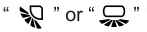 buttons
buttons
Press Mode button repeatedly to activate Auto mode until you see Auto icon on the screen ( arrows in circle )
Dawlance Ac Cool Mode :
- This operation mode is what you will need in summer days,
- Snowflake Symbol will display on Dawlance Ac Remote
- You can set the temperature and fan speed as you like.
- To Activate Press Mode button repeatedly until you see snowflake symbol on the screen
Dawlance Ac Dry Mode :
- Dry mode is useful during rainy season when humidity is very high and temperature is normal so you don’t need cooling.
- Your Dawlance ac will remove moisture in the room so it does not feel hot.
- You will not be able to set the temperature as the unit will not be cooling or heating.
- Raindrop symbol will display on Dawlance Ac Remote Screen.
- To Activate press Mode button repeatedly until raindrop symbol will appear on the screen
- You can adjust fan blow angle using these
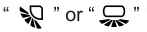 buttons
buttons - Fan speed will be minimum and you will not be able to adjust it.
Dawlance Ac Fan Mode :
- Just want to use the Air conditioner fan without cooling or heating? then this mode is for you.
 Fan Symbol will display on the screen
Fan Symbol will display on the screen- To Activate, press mode button repeatedly
- You can adjust fan speed and fan blowing angle.
Heat Mode :
- Heating mode is useful in winters, using this mode your dawlance air conditioner will work as a heater.
- Sun Symbol will display on Dawlance Ac Remote Screen
- To Activate, press Mode button until you see Sun
- You can adjust Temperature, Fan Speed and Fan blowing Angle.
Note :
To prevent cold air, Dawlance Air Conditioner will delay for 1 to 5 minutes before blowing air.
How to Set the mode ?
Just press the mode button on the dawlance ac remote controller and it will change the mode each time you press this button. Alright, that’s all for the modes. let’s jump to next dawlance ac remote setting.
3. Fan Button Sign :
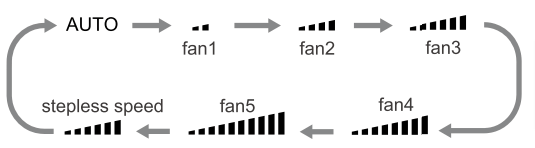
 Fan button on dawlance ac remote is used to set the fan speed.
Fan button on dawlance ac remote is used to set the fan speed.- Each time you press the fan button, fan speed will change.
- Low ( fan 1 ), Medium (fan 2 ), High ( fan 4 ), Very High ( fan 5 ), stepless speed, and Auto
Note :
- In Auto Fan, Dawlance Air Conditioner will automatically select the fan speed required as per ambient temperature.
- Dry Mode uses fan speed 1 ( low ).
- In Stepless speed mode, you can change fan speed using Up and Down Temperature buttons.
4. Turbo Function :
Turbo is very useful function when there are extreme temperatures outside, you enter the room when air conditioner is not running and you want the room to be quickly cooled in summer or fast heated in winters.
- To Activate Turbo Function in Dawlance Ac Remote Setting, press Turbo button.
- Available in Cooling, Fan and Heating Mode.
5. Temperature Up and Down :
To set the temperature use ( + ) or ( – ) signs on Dawlance remote controller.
- Press and hold temperature buttons to quickly change the temperature
- Temperature can not be adjusted in Auto mode
- When setting up Timer ON or Timer OFF, Use Temperature Up and Down buttons to adjust time.
6. Horizontal Airflow :
- Press
 button to select left and right swing angle.
button to select left and right swing angle. - Fan blow angle can be selected by pressing the button repeatedly
- press
 with less than 2 seconds gap to toggle between below louver positions.
with less than 2 seconds gap to toggle between below louver positions.
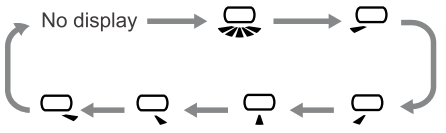
7. Vertical Airflow :
- Press Swing button
 to change Up and Down air blow angle
to change Up and Down air blow angle - Vertical airflow angle can be seen in the picture and it is useful for vertical airflow direction
 This is Auto Swing, in this Dawlance Ac Remote Setting, louver will move up and down automatically.
This is Auto Swing, in this Dawlance Ac Remote Setting, louver will move up and down automatically.- press
 button in than 2 seconds gap to toggle between below louver positions.
button in than 2 seconds gap to toggle between below louver positions.
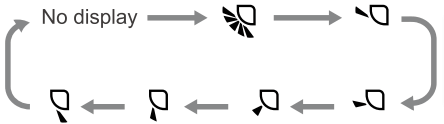
8. Dawlance Ac Remote M Button :
- Press this button for 3 seconds to recall last saved setting of the unit.
- Press fan
 and “M” button simultaneously for 3 seconds to save the current setting of the unit, including mode, temperature, fan speed, and Swing.
and “M” button simultaneously for 3 seconds to save the current setting of the unit, including mode, temperature, fan speed, and Swing.
9. Dawlance Ac Remote Timer ON / OFF Button :
Timer function is useful for turning the Dawlance ac ON or OFF automatically at a given time.
- Set ON timer when Ac is OFF, and Set OFF timer when Ac is ON
- Press Timer Button once to set time for the timer ON or OFF
- HOUR ON or HOUR OFF will blink
- Set the time using temperature + and – buttons
- Each time you press + or – then 0.5 hour will increase or decrease
- After setting the time, press Timer button again to confirm the timer.
- HOUR ON or HOUR OFF will stop blinking
How to Cancel Dawlance Ac Remote Timer Setting :
When Timer ON or Timer OFF is active, Simply press Timer button once to cancel it.
Note :
- Time Setting range is 0.5 hours to 24 hour
- When Timer ON is set, remote will display ON
- When Timer OFF is set, Dawlance Ac remote screen will display OFF
10. Dawlance Ac Remote Sleep Function :
Sleep function is for comfortable sleep, it will increase the temperature gradually each hour.
- Press “Sleep” button for 3 seconds to activate or deactivate sleep mode.
- Dawlance Sleep function is available in Cooling, Dry, and Heat mode.
Note :
- This function is OFF by default when you turn On Ac
- Changing mode will disable this function
- It does not work in Fan and Auto mode.
11. Dawlance Ac Remote Light button :
- Need dark room for sleep? and indoor light is bothering you?
- Press light button to turn it off.
12. Dawlance Ac Remote Wifi button :
- Press Wifi button to turn on or off wifi function
- If this function is On, press Wifi button for 3 seconds to reset Wifi settings
- press Wifi and Mode buttons together for 3 seconds to reset ownership settings
13. Dawlance Ac Remote Health button :
- Press health button to turn ON or Turn OFF the Cold plasma generator
- It will eliminate bacteria and odor in the air
- Oxygen molecules will be ionized
- This function is not available in some models
14. Dawlance Ac Self Clean button :
In OFF mode, press this button and unit will operate in self clean mode.
15. How to Unlock or Lock Dawlance Ac Remote Child Lock :
There are 2 options to lock or unlock Dawlance Air conditioner.
Method 1 :
There is a pin hole at the bottom of your Dawlance Ac remote controller, insert the pin in the lock hole.
Method 2 :
Press Temperature + and – buttons together to lock or unlock the Dawlance Ac Remote.
16. How to Reset Dawlance Ac Remote :
There are 2 options to reset :
- Remove batteries to reset or
- Use pin hole at the bottom of Dawlance Ac remote controller.
Alright, that are all the available settings in Dawlance Ac remote controller. Have i missed something? let me know in the comments
My ac invter how rest remote
Read How to Reset Dawlance Ac Remote
اے سی کے ریموٹ کے بٹن کام نہیں کررہے ہیں سوا ئے ٹا ئمر بٹن کے اس کا کوئی حل
E4 ERROR IS DISPLAYED AND WHAT TO DO NPW
F4 ERROR IS DISPLAYED THEN WHAT TO DO NOW
remote chaye gum ho gaya hai mil jaye ga
G, check your Dawlance Ac Model and search on Daraz
Ac remote chal raha hy but is sy ac operate ni hora means remote pr settings change hoti pr ac pr ni ac pr 26 hi hy
Change remote batteries, plus keep it within range
Model: Elegance + inverter
Brand: Dawlance
Issue: temperature Farenhte se centigrade pe kaisa shift karna hai
Ac chal rha ha magr cooling ni kr rha thori der jarta ha or phir garm hwa ati ha
How will the room temperature be shown on the display of Dawlance Air-conditioner AC?
How to change the display from fornhite to celcius in Mega T3 Dawlance inverter ac
Showing EC on Remote and remote is not working ?
Frost Inverter
Load shedding main jb light ati hai tu ac khudi on hu jata hai…. Is ku off kr skty hain… Matlb jb wapis light ai tu ac khudi on na hu…