Gree AC Remote Functions
Posted on July 4th, 2025Table Of Contents
Do you struggle to understand Gree Ac remote functions and wonder what settings your Ac remote might have? Read this user guide. If you can’t find a solution to a problem read the FAQs section or Ask in Comments.
Remote Settings ( Quick User Guide )
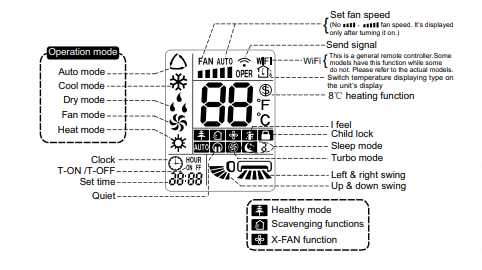
Power ON/OFF
Tip : Store remote controller in dry cool place, avoid direct sunlight and avoid dropping on the floor.
Mode

AUTO MODE: AC will automatically perform heating or Cooling based on room temperature. You can not adjust temperature or fan speed manually.
COOL MODE: Use to perform cooling operation. You can adjust temperature and fan speed manually
DRY MODE: Use in rainy season to dehumidify the room for few hours only.
FAN MODE: Use AC as a FAN to circulate room air without cooling or heating
HEAT MODE: Use AC as a heater in winter
Read about Gree AC modes in detail.FAN
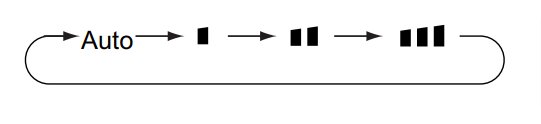
UP & Down Arrows
Vertical Air SWING Direction
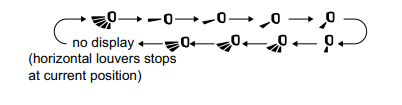
Horizontal Air Swing Direction
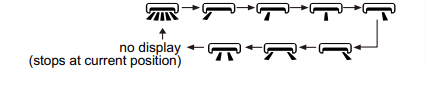
Clock Time Setting
- Press Clock button to set clock time. “Clock” icon on remote controller will blink.
- Press “▲” or “▼” button within 5s to set clock time.
- Each pressing of “▲” or “▼ ” button,clock time will increase or decrease 1 minute.
- If hold “▲” or ” ▼” button, 2s later,time will change quickly.
- Release this button when reaching your required time.
- Clock time adopts 24-hour mode.
- The interval between two operation can’t exceeds 5s. Otherwise, remote controller will quit setting status. Operation for T-ON/T-OFF is the same.
Timer Settings
ON Timer Settings
- Press Timer On “T-ON” button to set the auto ON timer. After pressing this button, time display will start flashing
- Use the temperature ▲ or ▼ buttons to increase / decrease the timer for 1 min each time.
- Press the ▲ or ▼ button for 2 s to quickly change time.
- Once time is chosen, point your remote towards the indoor unit and Press the “T-ON” button to confirm and set ON timer. You can notice ‘ON’ symbol appear on remote display next to time display.
- To cancel the ON timer, Press the “T-ON” button twice within 5 seconds to cancel the timer.
OFF Timer Settings
- Press Timer Off “T-OFF” button to set the auto OFF timer. After pressing this button, time display will start flashing
- Use the temperature ▲ or ▼ buttons to increase / decrease the timer for 1 min each time.
- Press the ▲ or ▼ button for 2 s to quickly change time.
- Once time is chosen, point your remote towards the indoor unit and Press the “T-OFF” button to confirm and set OFF timer. You can notice ‘OFF’ symbol appear on remote display next to time display.
- To cancel the OFF timer, Press the “T-OFF” button twice within 5 seconds to cancel the timer.
GREE I FEEL Function
Sleep Function
In this mode, the time of timer can be adjusted. Under Fan、DRY and Auto modes,this function is not available.
GREE X-FAN :
Health / Scavenging Functions :

Health Mode
- Removes dust and germs from your room.
- A pine tree icon will appear on the remote screen.
Scavenging Mode
- Pulls fresh air in from outside and pushes stale air out.
- Helpful for removing odors or stuffy air quickly.
- A home icon with in–out arrows appears on the remote.
- ⚠️ Not available on regular wall-mounted split ACs—usually supported on commercial HVAC, ducted split, or VRF units.
🔄 How to Use the Button:
- 👉 Press once → Scavenging mode turns ON (House icon appears).
- 👉 Press twice → Health + Scavenging both turns ON (House + Pine Tree icon appear)
- 👉 Press three times → Both OFF.
- 👉 Press four times → Only Health mode turns ON (Pine Tree icon).
- 👉 Keep pressing to cycle through again.
Indoor Unit Light :
GREE AC Temp :
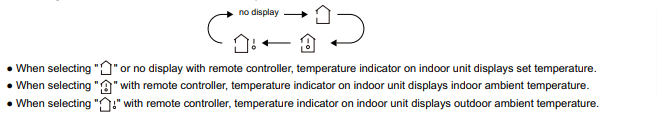
Energy Saving Function :
- 🔄 Fan speed is fixed to Auto—you can’t change it in this mode.
- 🌡️ You can’t manually adjust the temperature.
- 🚫 The TURBO button won’t work while Energy Saving is on.
- 😴 Sleep mode and Energy Saving can’t run together—activating one will cancel the other.
Child Lock :
WIFI Function & Mobile APP :
Here is a Step by Step Process
- Download Gree+ App
- Activate Wifi Mode (using remote)
- Sign Up in App
- Add home wifi in App
- Find your gree ac unit in App
Other Interesting Articles :
- Gree Ac Error Codes Complete List with Solutions
- Types of Air Conditioners in 2023 : The Definite Guide
- Find the Best Ac Temperature for Sleeping and Best Sleep Tips
- How to Turn ON Ac without Remote Controller
Frequently Asked Questions (FAQs) :
Here are answers to your common questions
How to Save electricity when using GREE AC ?
- Use inverter model
- Set it at 27 °C, Instead of 18 °C while cooling and higher while heating
- Seal the Room Door and Windows
- Use Curtains on Windows
- Use less Furniture in the room
- Switch on and Switch off to Save Electricity or use Timer
- Use Fan with AC (set to 28-30)
- Regular Servicing and Cleaning
How to Check current indoor temperature
To check indoor ambient temperature using Gree ac remote, press TEMP button, keep an eye on indoor unit display as indoor temperature will display for 3 seconds and then it will display the set temperature.
How to use Gree AC when remote is lost ?
You can turn on / off the AC by lifting indoor unit panel and pressing button on lower right hand side. If you turn on, it will operate in Auto mode and temperature can not be adjusted.
How to Unlock Gree ac remote ?
To Unlock, Press and hold the temperature UP / Down ( “▲” or “▼” ) Keys at the same time for 2 seconds. Press the UP / Down Keys again to Lock the gree ac remote control. Read more here.
How to Reset Gree AC remote ?
To reset gree ac remote, remove batteries, wait few seconds till display goes off, then put batteries back. Read more here
How to Convert Celsius to Fahrenheit in GREE ?
Power OFF the unit, then press MODE and Down arrow ▼ key.
How to Use Gree Ac Remote Setting for Max Cooling ?
✅ Ideal Remote Settings for Cooling
- 🌡️ Make sure you’re in Cool mode — you’ll see a Snowflake icon ❄ on the remote screen when it’s active.
- ⚡ Need instant cooling? Hit the Turbo button for maximum fan speed and fastest results.
- 💨 If not using Turbo, manually set the fan speed to maximum to help circulate cool air faster.
- 🔽 Grill direction matters! Keep the vertical swing pointed downward so cool air hits the floor (not the ceiling).
🛠️ Still Not Cooling? Check These:
- 🧽 Clean the Air Filter — open the indoor unit’s front panel and remove the vent-style filter. Wash and dry it regularly.
- 🚪 Seal your room — gaps under the door or around windows can leak cool air. Block those to keep the chill inside.
- 🧰 Call a professional — if none of the above helps, get the AC serviced. Technicians can clean coils, check for gas leaks, and restore full performance.
Gree Ac Manual(s) PDF :
| Model Name | View Manual | Download |
|---|---|---|
| Gree Sapphire Owner’s Manual | View | |
| Gree DC inverter Floor Ceiling U-match Manual | View | |
| Gree Ac Livo Wall Ductless Manual | View | |
| Gree Ac Console Type Manual | View | |
| Gree DC inverter Ac GMV VRF Commercial Manual | View | |
| Gree Sapphire Service Manual 9 & 12 MBH | View | |
| Gree Sapphire Service Manual 18 & 24 MBH | View |
hi i bought ac gree inverter 9000
it consuming to much electricity .
they told it will take 3.5-4 amp on startup then it will go down to 1.5 amp . but this is not happening in my case . is there anything i can do
All inverters take very less energy on startup, and increase consumption gradually as the compressor speeds up. To save bills, use SE mode or set a high temperature while cooling.
Sir my Ac (gree inverter)is working hardly 15 to 20 minutes and trip out.
Please let me find a problem.
There could be many possible reasons including unstable electric voltage, loose wire or socket.
Please answer me. My remote shows OPER what does that mean ? Is it normal ?
Also my air conditioner makes noise for some time but then it stops suddenly and it returs back but always doing its fuction. It is normal ?
Last question, how can I make the degree set on my remote visible on my air conditioner because I did something wrong and now I can not see it
I have never seen OPER, does your ac is very old? Noise is not normal, you should get a professional checkup. About last question, press the “LIGHT” button on your remote if nothing shows on indoor unit. If something else is showing, then it depends.
Hi, temp light on indoor unit keeps turning off…how can I leave it on? Because everytime I switch it on after few minutes it turns off!
if its turning off automatically without pressing the “LIGHT” button on remote, that means the light or its wiring is faulty
What is wifi function and thanks for the great article
The WIFI function will let you control the gree air conditioner from anywhere in the world using internet. Just use a gree smartphone application and add your ac unit.
What does the little house with the thermometer mean. Sometimes it displays thermometer inside the house icon sometimes out sometimes not at all. Also my timer never stays set. Advise?
That’s the ambient temperature and it’s there so you can check, it does not affect any settings. The article includes full details about this. Regarding timer, use gree mobile app
My gree ac is cooling perfectly at day time around 5 pm but at night time or around 4 am the cooling is weaker how do i fix?
Set relatively lower temp at night, if you set 25 in day time, set 23 in night. The reason is difference in outside temperature affects how you feel inside.
just had two ductless units installed. The smaller unit the backlight works but the larger unit the backlight does not. Is there something missing or disabled the light?
There is a light button on most gree ac remotes, press it to turn on or off the light.
my bedroom unit when using remote to turn on/off also turns on/off my Roku tv. Is there a way to stop this from happening?
Unfortunately, there is no simple solution to this problem. However, you can buy a wifi remote for your ac or use mobile app instead.
What does the tree icon means on my remote?
Gree inverter AC. Vent has stopped working when AC is switched on. I have to climb and open vent by my hand and if try changing swing during the run, that will block again.
how to resolve this issue. upon turning off the AC, the vent will close normally.
My unit only has a charge port on the low side. what is the best pressure on gage. 110 to 150?
Hi. Why does my aircond sometimes display cool mode & dry mode? It happens when i turn the aircond on using cool mode but it somehow show dry mode indicator also beside the temperature indicator at aircond,not the remote. Cool indicator,temperature indicator at centre then dry indicator also. But for a few minutes only then the dry mode indicator will be gone.
AoA
How to check modle no?
How do I change the remote reading from Fahrenheit to Celcius?
I have cozy gree inventor, last it automatically stopped it’s functions and the icon of mode on indoor starts blinking.it occurs with interval of 45 or 50 minutes.Then after it starts heating again. What are the expected reasons behind it.
Thanks, this guide is really useful!!
Salam alaikum Mr Talha
I lost gree remote and i bought a universal a/c remote and i don’t know channel for gree.
What is gree’s channel id to set in universal a/c remote?
We installed a 1.5 ton gree ductless split and it ran perfectly for 2 weeks and now it’s shutting off with a red signal on wall unit at the same time each evening at 630pm? If we turn the remote off and back on, it starts working again? Is there a setting that may of been set to turn off?
I had a question, can we set multiple timers or a timer with intervals for when the ac should open and close/start and stop?
I want to change temp unit from F to C on the remote of 12000 split 2023