Haier Ac Remote Setting
Posted on September 19th, 2022Table Of Contents
Have you bought new Haier Air Conditioner and want to know how it’s remote works? In this article i will explain Haier Ac remote setting, signs and functions in detail.
Note : There are many variants of Haier Ac and their remote controllers are different in size and shape but i will stick to common functions they all have.
Here is a list of Haier Ac remote symbols ( 1 to 8 ) and Haier Ac remote Settings ( 9 to ), click them to view details and match list number on picture with signs :
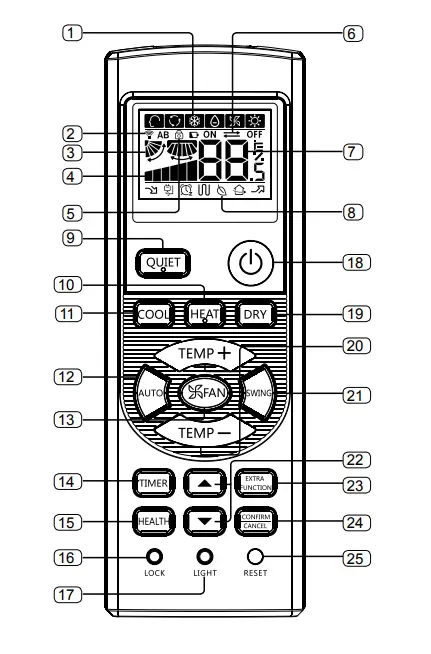
Haier Ac Remote Signs on haier ac remote controller
-
- Modes display
- Signal Sending Display
- Swing Display ( Airflow direction )
- FAN Speed Display
- Lock / Unlock Display
- Timer OFF and Timer ON display
- Temperature display
- Additional Functions display
- Quiet Button
- Heat Mode Button
- Cool Mode Button
- AUTO Mode button
- Fan Button ( fan speed )
- Timer ON/OFF button
- Health Button
- Child Lock Button
- Light Button
- Power ON / OFF button
- DRY Mode Button
- TEMP buttons ( + and – ) signs
- SWING Button ( Airflow Direction )
- UP/DOWN buttons
- Extra Function Button
- Cancel / Confirm Button
- Reset ( button )
- Haier Ac Remote Modes
- Turbo function ( fast heating or cooling )
- Sleep Function
Now let’s jump into details :
1. Modes Display :
Haier Ac operation mode symbols are displayed here.
2. Signal Display :
When you press any button, this wifi symbol will blink if settings are delivered to the indoor unit.
3. Swing Display :
Airflow direction and louver location symbols
4. Fan Display :
Fan Speed Symbols here show the fan speed
5. Lock Display :
Lock or Unlock symbol will display here
6. Timer Display :
Timer symbols will display here
7. Temperature Display :
Current set temperature will show up here on Haier Remote
8. Additional Functions Display :
Symbols of extra / additional functions will display here when activated.
9. Haier Ac Remote Quiet Button :
- Use Quiet mode to reduce fan sound of indoor unit
- Can be set only in Cool and Heat mode
- Not available in AUTO and FAN modes
- To set Quiet mode press Quiet Button as shown in ( 9 ) on the top picture
10. Haier Ac Heat Mode :
- Use heat mode in winters to heat the room
- To Select Heat mode press Heat button as shown in ( 10 ) on the diagram
- Sun icon will be displayed on Haier Ac remote screen
- It will take some time to get hot air
11. Haier Ac Cool Mode :
- Select Cool mode in Summer for Cooling
- To Select Cool mode press Cool button as shown in ( 11 ) on the diagram.
- Snowflake symbol will be displayed on haier remote screen
12. Haier Ac Auto Mode :
- In AUTO mode your Haier Air Conditioner will automatically detect room temperature and select the operation mode required between Cool, Heat or Dry.
- To select AUTO mode : Press AUTO button adjacent to FAN button as shown in (12) on the diagram.
- Circle Arrows ( AUTO ) icon will be displayed on the screen
- You will not be able to adjust temperature
13. Haier Ac Remote FAN Button :
- Use FAN button to control fan air throw speed as shown in (13) in diagram.
- In Auto FAN, Haier Ac will automatically adjust fan speed as per temperature
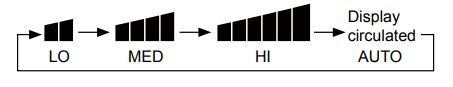
14. Haier Ac Timer ON/OFF Button :
- Use Timer to automatically turn ON or turn OFF Haier Ac after a fixed time
- When you turn on Haier Ac first select operation mode ( cool, heat, dry, auto, fan )
- Then use Timer button to select Timer mode as shown in picture below. e (TIMER ON or
TIMER OFF or TIMER ON-OFF).”ON“or “OFF” will flash. - TIMER timing can be 0.5 hrs up to 24 hours.
- Depending on how the TIMER ON and OFF is set, either Start-Stop or Stop-Start can be achieved.
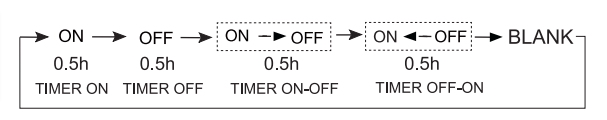
Select Time :
- Use TEMP (+) and (-) to set time as shown in (20) on above diagram on top of this article.
- Press the (+) button to set time in the first 12 hours increased by 0.5 hour every time, after 12 hours, increased by 1 hour every time.
- Press the (-) button to set time in the first 12 hours decreased by 0.5 hour every time, after 12 hours, decreased by 1 hour every time. It can be adjusted within 24 hours.
Confirm Timer Haier Ac Remote Setting :
- After adjusting the time, press CONFIRM/CANCEL button to confirm or cancel as shown in (24) on above diagram on top
- ON or OFF will not flash anymore on the screen
Cancel Timer Haier Ac Remote Setting :
- Press timer button multiple time until Timer ON / OFF display will be removed from screen
- Press CONFIRM/CANCEL button to cancel as shown in (24) on the diagram.
Note : After replacing batteries or a power failure happens, time setting will be reset. According to the Time setting sequence of TIMER ON or TIMER OFF, either Start-Stop or Stop-Start can be achieved.
15. Haier Ac Health Function Button :
- Press EXTRA FUNCTIONS button to enter additional options as shown in (23) ,
- Press EXTRA FUNCTIONS button continuously,
- Louvers location will cycle between the following three locations ( healthy airflow upward, healthy airflow downward, left and right swing )
- Choose the swing location and then press CONFIRM/CANCEL button as in (24) to confirm.
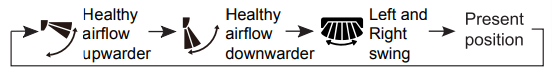
Cancel Health Function :
Press EXTRA FUNCTIONS button to enter additional options, Press this button continuously, the louvers location will cycle between three locations again, and then
press CONFIRM/CANCEL button to cancel.
Note :
- After setting the healthy airflow function, the position of the grill is fixed.
- In heating, it is better to select the healthy airflow upward
- In cooling, it is better to select the healthy airflow downward
- In cooling and dry condensate water may occur at the grill if you are using the air conditioner for a long time under the high air humidity.
16. Haier Ac Child Lock/Unlock Button :
- To lock the Haier Ac remote control, press the lock button as shown in (16) on diagram above. You will see lock icon on the screen.
- To unlock the Haier Ac remote control, press the lock button as shown in (16) on the diagram. You will see unlock icon on the screen.
17. Haier Ac Light Button :
- If you need complete darkness in the room, you can turn off LED Temperature display of indoor unit
- To turn off the light, press the button shown in (17) on the diagram.
18. Power Button :
Make sure your remote control have charged batteries in it and then turn it on using the power button as shown in (18) on above diagram
Tip : When replacing remote control batteries, change both of them together as leaving one weak battery will weaken the other newly placed battery. Store the remote in dry cool place and avoid direct sunlight.
19. Haier Ac Dry Mode Button :
- During rainy season use DRY MODE to dehumidify the room
- To select Dry Mode press Dry button as shown in ( 19 ) on the diagram.
- Haier Ac does not monitor the humidity levels
- Rain Drop symbol will be displayed on top of Haier Ac remote screen
20. Haier Ac TEMP (+) and (-) Buttons :
- Use TEMP (+) button to increase the Temperature, and to reduce cooling in cooling mode or increase heating in heating mode.
- Use TEMP (-) button to decrease the Temperature, and to increase cooling in cooling mode or decrease heating in heating mode.
21. Haier Ac SWING Button :
- SWING button is used to adjust airflow direction as shown in (21) on the diagram in combination with UP/DOWN buttons as shown in (22)
- Press SWING+UP to change vertical louvers up and down
- Press SWING+DOWN to change horizontal louvers side to side
- When you turn on Haier Ac, the louvers will return to previous position
- When you turn off, louvers will fully open and then close
- Keep the vertical louvers in fully open form to avoid condensation (water) on the louver.
- If you keep horizontal louvers right or left, condensation may occur.
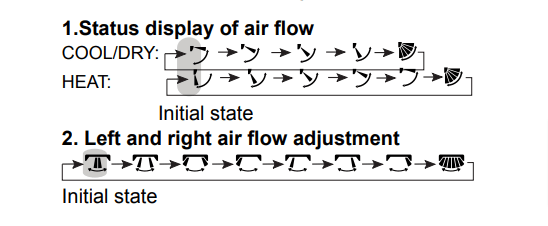
22. Timer Adjust Up/Down Buttons :
There are multiple uses of Up/Down buttons such as selecting right swing angle or selecting extra function
23. Haier Ac EXTRA FUNCTION Button :
- There are many functions in Extra function of Haier Ac Remote Setting, Use Up/Down buttons to select
- Extra Functions : Fan only function, health airflow upwards and downwards sending function, sleep function, Fresh function, Fahrenheit Celsius conversion, Power setting function, left and right swing function, 10°C heating function, B code, Electrical Heating function.
24. CONFIRM/CANCEL Button :
- This button is used in combination with other functions
- If a function is not previously selected, press this button will confirm it.
- If a function is previously selected, pressing this button will cancel it.
25. How to Reset Haier Ac Remote Setting :
- To reset Haier Ac remote control settings insert a pin or any sharp object into reset button hole.
- All settings will be restored to default
- You can also reset by removing batteries until display turns off.
26. Haier Ac Operation Modes :
There are 5 operation modes available in Haier Air Conditioners remote as shown in (1) on the diagram.
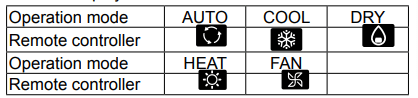
Selecting the correct operation mode is important, here is a list of haier ac modes
- AUTO mode, view details above
- COOL mode, view details above
- Heat mode, view details above
- DRY mode, view details above
- FAN mode, view details below
FAN Mode :
- Use Fan mode to use Haier Ac fan without heating or cooling
- To select fan mode press extra function button as shown in ( 23 ) on the diagram
- FAN symbol will be displayed on the screen
27. Haier Ac Turbo Function :
- Turbo mode is used for quick heating or cooling with haier ac
- To use Turbo mode, press Turbo button on Haier Ac remote
- Not all variants support Turbo, if yours does not have Turbo button, use max Fan Speed instead
28. Haier Ac Sleep Function :
- Sleep Function is used to get good sleep settings
- Press SLEEP button on Haier Ac remote to set sleep mode.
- The SLEEP time is fixed to 8 hours and is not adjustable.
- It is invalid in FAN mode.
- Can not be set with Timer ON or Timer OFF
Can my Haier a/c unit just circulate air
Yes, use Fan mode. To activate fan mode, press Extra Functions button multiple times until Fan mode is selected.
Hi my i know what is icon no 2 from left below fan speed stands for ? Tq
These are additional extra functions read above.
How can I set swing button in Haier ac permanently please answer
Use SWING with UP or Down to adjust airflow direction, unless it is set to auto, it will stay
Please explain Sleep mode. I went to run 6 hours temperature 26 to 29°c. And how can save power energy. If use sleep mode our energy save? Also given 26-29°c temperature?
Please feedback me.
Thanks
Please guide, for less electricity consumption which are the best option to select on remote.
I am using hair dc inverter 1.5 tons
Just keep the temperature high when cooling, use a fan alongside and avoid ceiling fan. Furthermore, properly insulate the room
leaf sign at serial no 8 means healthy airflow but And what is its function? Why we select this??
It adjusts airflow direction to avoid throwing cold air directly to your body. You can set this position manually as well.
what is the function of ECO function in higher air condition.
Also is it control cooling of ac or not?
Is turbo mode take more electricity
Means i turn on turbo mode
Compressor keeps on running even ac reaches the temperature limit
Yes Turbo mode takes more electricity. Inverter compressor does not turn off altogether, its not due to turbo.
Green light ఉందా
A.C 1.5-Ton Hair – Room Size 12x12x9
میں اے-سی کا ٹمپریچر 22 سیٹ کرتا ہوں
لیکن 1 گھنٹے یا حتی کہ 3 گھنٹے بعد بھی وہ کمرے کا درجہ حرارت 30 سے نیچے نہیں لے کر آتا
ٹربو موڈ پر بھی چلاکے دیکھا ہے
لیکن 30 سے نیچے نہیں آتا کمرے کا درجہ حرارت
کیا وجہ ہو سکتی ہے
make sure cooling mode is selected, otherwise check for refrigerant leakage
How I will come to know that Ac Inverter has been tripped?
How we can on remote display light
Because in night we cannot adjust any settings without room light on
Why the temperature is different on remote and indoor display .
Maybe indoor displaying the last set temperature, and when you tried setting the temp last time, signal was not received by the indoor
When we press on button..my remote show all these function like your picture…what’s the solution?
That’s how they work, if its continuously showing all the symbols, then reset the remote by removing batteries for a min.
How can I change default temperature set when I turn on the AC unit?
Currently it is 22C and I want it to be 28C.
Select cooling mode, and use + and – buttons to adjust temperature
Mere pas Haier UV inverter ha us ma temperature Celsius to Fahrenheit kasa kara
I set temp eg 26 degs. AC cools to 2 degs below this (24), then stops. It restarts at 26.5 degs. It takes too long for ac to restart. By this time room is hot. How to reduce this diferential to 1 deg?
Thankd
Unfortunately that’s how it works due to delay in thermostat reading. However, you can use a fan with ac and set the temperature relatively high.
My AC wont start by itself after electricity went down and come ….
And its lid went upside down when turned off
Why is it so ???
If the ac used to start before, then there is problem in its memory module. The lid may not close due to mechanical fault.
How to deactivate room temp function i have pressed light button 10 times now room temp.is showing on display instead of set temp
The AC suddenly has a light blue light instead of a deeper blue. what does that indicate ?
Nothing to worry, if there are no other problems
Please explain in TIMER mode “ON –> OFF” and “ON <– OFF", because you can select these two modes and only "ON" and "OFF".
Hi
Is there anyway to lock the span of temperature for users? For example if I want a user to not exceed 24°c, can we lock it to max and min?
You have set the health mode. Turn off health mode the led will be dark blue again.