Panasonic Ac Remote Functions
Posted on January 17th, 2023Table Of Contents
If you want to know Panasonic Ac Remote Functions as you’re struggling to use Panasonic Air Conditioner Remote, then this guide will cover each and everything. In this article Panasonic Ac manual is explained in detail.
Note : There are many models of Panasonic Air Conditioner but i will include common functions and settings that are found in all models.
 Here is a list of Panasonic Ac Remote Functions, Click to jump towards specific setting :
Here is a list of Panasonic Ac Remote Functions, Click to jump towards specific setting :
- Power On / OFF
- Select Operation Mode
- Set Temperature
- Select Clock Time
- Energy Saving Function ECONAVI
- Powerful & Quiet operation
- Panasonic Ac Fan Speed
- Panasonic Auto Comfort Function
- Panasonic Purify Air NANOE-G Function
- Airflow Direction Adjustment
- Panasonic Ac Timer
- Automatic Voltage Switcher AVS
- How to Convert Celsius to Fahrenheit
- How to Reset Panasonic Ac Remote
- How to Unlock Panasonic Ac Remote
- Other FAQs
Let’s Jump into details :
Power On / OFF :
Point your Panasonic Ac remote towards Panasonic Air Conditioner within a range of 8 meter and press the power button to Turn ON air conditioner. Repeat to Turn OFF. See (2) in above picture.
Panasonic Ac Modes :
There may be 3 to 5 operation modes available in Panasonic Air Conditioner, depending on your model which are AUTO, COOL, DRY, FAN, HEAT. Let me explain each of them in detail :
How to Switch Modes ? To select a specific operation mode, press MODE button multiple times until you see your desired mode name or symbol on the remote controller screen. See (1) in above picture.
AUTO MODE :
In AUTO mode, Panasonic Air Conditioner will automatically select the operation mode as per current room temperature.
- If room temperature is 23°C or above then the unit will COOL the room and standard temperature is 25°C.
- If room temperature is below 23°C then the unit will run on DRY mode and standard temperature will be 22°C.
- Press “▲” to increase +2 in standard temperature and press “▼” to decrease -2 in standard temperature.
COOL MODE :
Use COOL mode to cool the room
- Keep the recommended temperature 26 °C ~ 28 °C for power saving
- Press MODE button multiple time to Select COOL mode.
Tip : Use Curtains on Windows to block heat and increase cooling
DRY MODE :
Use DRY mode in rainy season when there is no need for Cooling or Heating, there is just excess moisture in the air which makes you feel sweaty and hot. To get rid of that humidity you can use DRY mode.
- Unit will operate 1 °C ~ 2 °C lower than room temperature.
- Unit operates at low fan speed to give a gentle cooling operation.
FAN MODE :
Use fan mode when you don’t want outdoor unit compress to be used. In FAN mode your air conditioner will work as a Fan only.
HEAT MODE :
Use Heat Mode to heat the room during winters
- Recommended temperature range is 20 °C ~ 24 °C.
Select Temperature :
To increase or decrease temperature use TEMP up “▲” and down “▼” buttons on Panasonic Ac remote.
Select Clock Time :
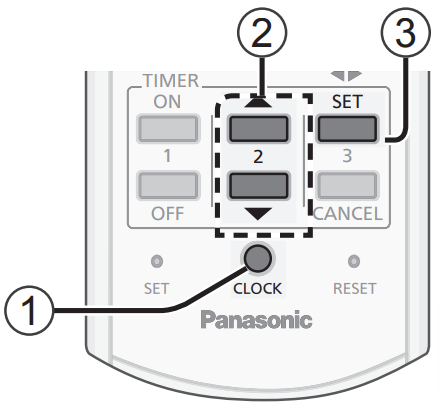
- Press Clock button as shown in above picture.
- Select time using up and down buttons as shown in (2) on above picture.
- Press the SET button to confirm as shown in (3)
Panasonic Ac Energy Saving :
- To use energy saving mode press ECONAVI button on your Panasonic Remote Controller.
- Can not be selected when AUTO COMFORT or POWERFUL/QUIET is in use.
Powerful / Quiet Operation :
To toggle between Powerful, Quiet and Normal press POWERFUL/QUIET button.
- Powerful is Turbo mode for Fast Cooling or Heating by using maximum Compressor and Fan power.
- In Quiet mode, fan speed will be low to reduce noise.
- In Normal the unit will operate with normal speeds and you can adjust fan speed.
- Can be activated in all modes, but not when ECONAVI or AUTO COMFORT is in use.
Panasonic Ac Fan Speed :
To increase or decrease FAN speed, press FAN SPEED button multiple times. 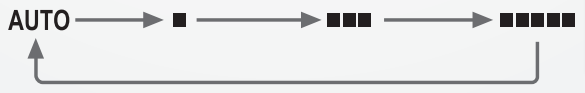 In AUTO fan speed, Panasonic Ac will automatically select Fan Speed according to current operation mode.
In AUTO fan speed, Panasonic Ac will automatically select Fan Speed according to current operation mode.
Panasonic AUTO COMFORT :
AUTO COMFORT take advantage of the human nature which takes time to feel the temperature rise during low activity level, the unit adjusts temperature to maximize energy saving without sacrificing the comfort. Panasonic Air Conditioner uses sensors to detect presence of people in the room and performs accordingly. ( increases or decreases temperature ) AUTO COMFORT can be activated in any mode, however, you can not select it with POWERFUL/QUIET or ECONAVI
Panasonic NANOE-G Function :
Press NANOE-G to purify the room air
- nanoe-G starts automatically when the unit is turned on
- Can be activated even when the unit is turned off. In this condition, the unit will operate as a fan with AUTO fan speed and louver swing.
- Can be activated in any mode.
To deactivate viruses/bacteria on the filter :
- After the unit is turned off, the NANOE-G in filter deactivation may activate up to 150 minutes. Turning on the unit cancels this operation.
- • To disable this operation in the future, press and hold NANOE-G button until a short beep sound is heard. This will not disable the NANOE-G to purify the air.
- • To restore the NANOE-G in-filter deactivation, press and hold NANOE-G until a long beep sound is heard.
Panasonic Ac Airflow Direction :
To change airflow direction vertically or horizontally press AIR SWING button. In some models there is a button above ‘AIR SWING’ and below ‘AIR SWING’ on the Panasonic Ac Remote. Such models can adjust horizontal and vertical airflow direction with button as shown in the picture below. 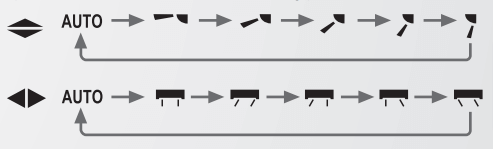 However, in most models horizontal air swing can not be adjusted with a button, in such a case you can adjust it manually. In COOL/DRY mode, if AUTO is set, the louver swings left/right and up/down automatically. Note : Do not change airflow louver by hand if it can be adjusted with a remote button, otherwise you may damage it.
However, in most models horizontal air swing can not be adjusted with a button, in such a case you can adjust it manually. In COOL/DRY mode, if AUTO is set, the louver swings left/right and up/down automatically. Note : Do not change airflow louver by hand if it can be adjusted with a remote button, otherwise you may damage it.
Panasonic Ac Timer :
To turn ON or OFF the unit at a preset time you can use the Timer function in Panasonic Air Conditioner. 
- Select ON or OFF Timer
- Set the time using UP & DOWN buttons.
- Confirm using SET button
Note :
- To cancel ON or OFF timer, press ON or OFF then press CANCEL.
- If timer is cancelled manually or due to power failure, you can restore the previous setting (once power is resumed) by pressing SET.
- When ON Timer is set, the unit may start earlier (up to 15 minutes) before the actual set time in order to achieve the desired temperature on time.
- Timer operation is based on the clock set in the remote control and repeats daily once set .
Automatic Voltage Switcher :
When power supply is unstable, where the AC voltage supplied is below 185 V or above 260 V, AVS will switch off the outdoor unit to protect the compressor. During this condition, the AVS indicator will turn on.
- Note: Room temperature may rise during AVS ON.
- Green means Indoor and Outdoor unit working
- Orange means only indoor unit is working
Panasonic Ac How to Convert Celsius to Fahrenheit :
To switch between Celsius or Fahrenheit display, press and hold Clock down button on Panasonic Ac Remote for 10 seconds 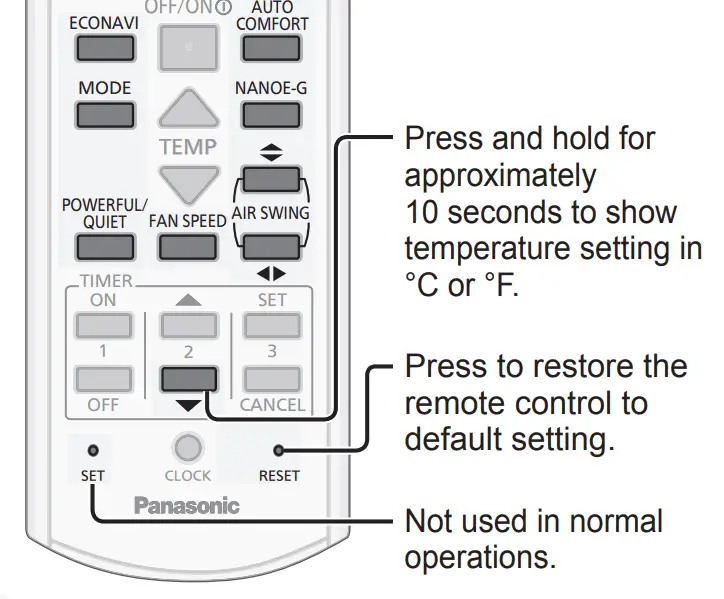
How to Reset Panasonic Ac Remote :
To reset Panasonic Ac Remote, find a RESET button on the Panasonic Ac Remote and press it with a needle. Another method is just remove the remote batteries until display goes off and then insert them back.
How to Unlock Panasonic Ac Remote :
To Lock or Unlock Panasonic Ac Remote press Temperature Up and Down Keys together.
Other FAQs :
How to use Panasonic AC when remote is lost ?
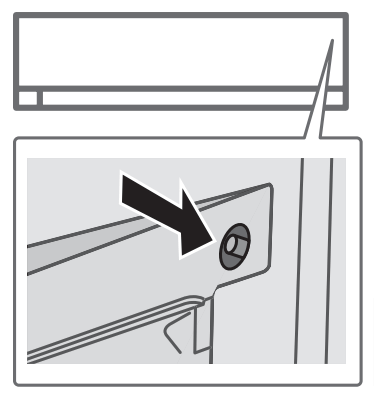 To Turn on Panasonic Ac manually without using remote controller, when remote is lost or malfunction occurs.
To Turn on Panasonic Ac manually without using remote controller, when remote is lost or malfunction occurs.
- Lift up indoor unit front panel
- Find and press the button as shown in the picture.
Here is how it works :
- • To use in AUTO mode, press the button once. • To use in COOL mode, press and hold the button until 1 beep is heard, then release. • Press the button again to turn off.
How to Use Panasonic Ac Remote Setting for Max Cooling ?
If your Panasonic Air Conditioner is not Cooling there are some things to consider or maybe it’s just that you changed it’s mode.
Ideal Remote Settings for Panasonic Ac Cooling :
- Make Sure Cool mode is selected
- To use maximum power of Panasonic air conditioner, use Powerful function
- make sure fan air is thrown on the floor and not on the roof.
Things To Check if Panasonic Ac is not Cooling :
If all above settings are fine, but your Panasonic Ac is not cooling properly. Then Check these things :
- Clean Air Filter : Check your Panasonic Air Conditioner’s Air Filter, just lift up the front panel on indoor unit, there is a simple Vent shaped air cleaner, make sure to clean it regularly.
- Seal Windows and Doors : Check windows and door, if there is a gap below the door, it will leak the cooling. Similarly gaps in the window will leak the cooling. So, make sure to properly seal your Ac room.
- Call A Professional : If your Air Conditioner is still not cooling after performing all above task, Call a professional for Ac maintenance and repair staff. They will do the normal servicing and check for the gas leakage in pipes between indoor and outdoor unit.
How to Save electricity when using Panasonic AC ?
- Use inverter model
- Set it at 27 °C, Instead of 18 °C
- Seal the room windows and doors
- There should be minimum furniture in the room
- Switch on when needed and turn off when not required
- Use Fan with AC to reduce Electricity Consumption
- Regular Servicing and Cleaning Saves Electricity
That’s all here, if you have any questions, feel free to ask them in the comments below, you will get a reply within a day or 2.
Hi
Respected Sir/ Madam
How can we use New Panasonic inverter ac remote because there is two small breaker button with remote batteries
Hi, there maybe reset buttons, not breakers.
How to set thermostat auto?
I need the fan to auto off when desired temperature is reached, in cool mode.
Just select fan auto, Read above
How to turn off AC using sleep mode
Use Timer to Turn off AC automatically, sleep mode is not meant to turn it off.
I DON’t need too much cooling. So what adjustments do I make while using the Remote. Also at what temperature do I keep the remote, Thanks
25 degree Celsius is economical and feels normal, keep a little higher like 28 to feel okay with a fan.
My Panasonic 1.5 ton remote is not working from lang distance enven within 8 meters. I have to go very close to the unit then it works. May I know what is problem
Replace Batteries
My AC remote is working i.e. power on/off and mode change but I cannot change the temperature with arrows up/down. Remote is in new mint condition
Make sure you’re using Cool/Heat mode, as you can not set temperature in Auto and some other modes/functions. If problem remains, just reset the remote.
Thank you for this. Please what does fan air thrown to floor not above the roof means?
It is about air flow vertical direction, hot air moves towards ceiling and if your air conditioner throws air upward towards ceiling, you will not feel the cooling very soon. Until whole room is cooled down, instead you can feel the cool breeze by adjusting air flow towards you.
Panasonic inverter AC does not remember the last set temperature and power convertible settings on power out and power on. Can i set a default temperature and setting on my ac. Model no. CU AU18zky
It should remember the last setting, a professional check will be required.
My AC in MirAIe App shows “Device is in AI Mode”. How to remove from AI mode?
Remote not working…how to reset the remote
Remove batteries, wait until display goes off, then put them back or press the reset button on the remote
How do you know if the Stockport is on ? Cs s24pkq model
“Auto comfort not stockport
How to off the beep sound in remote while temperature change?
What is the use of button Converti7?
Is it useful or any kind of energy saver, please let me know about it?
How to switch off the temperature indicator light
Cannot adjust temperature because it was off how to turn on
By pressing the power button
Can’t clear timer , flashing light, will not reset goes back to timer flashing
Have you correctly tried to cancel? press timer On or Timer Off button, then press cancel button.
Turned power off, reset ac and remote, still not clearing flashing timer light
My AC is not cooling. It is new AC. I have not used it for last two months. Now I see that only Fan is running and no cooling. Am I wrongly pressing the MODE? How can I remove Fan mode?
Press the mode button to change it to cooling mode, if it still does not work, there may be a refrigeration leak due to unprofessional installation.