Daikin Ac Remote Function
Posted on July 12th, 2025Table Of Contents
Have you recently purchased Daikin Air Conditioner and have trouble understanding Daikin Ac Remote Function and Symbols ? In this article i will explain all Daikin Ac Remote Function in detail :
Note : There are many models of Daikin Ac in the market and their remote are different from each other, but i will stick to common Daikin Ac remote function that all variants share. You can match these Daikin Ac remote symbols or names on your Daikin remote as their working is same.
Here is a list of Daikin Ac Remote Function and Symbols, match list number with remote diagram here
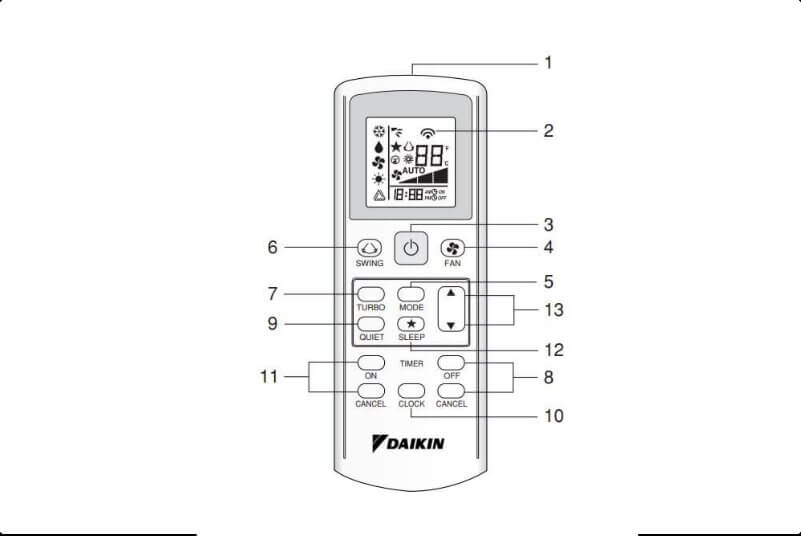
Daikin Ac Signal Transmission :
This is the source where the signal will be transmitted to the indoor unit. Point it towards the Daikin Ac indoor unit to use Daikin Air Conditioner.
Daikin Remote Signal Transmission Indication :
When Daikin Ac Remote successfully transmits last setting to the indoor unit then this wifi icon will blink as shown in (2) on the diagram.
Daikin Ac Remote ON/OFF button :
- Press once to start Daikin Air Conditioner
- Press again to stop it.
- Shown in (3) on diagram.
Daikin Ac Remote FAN Speed Selection :
- Pressing the Daikin Ac Remote FAN button continuously will toggle the fan speed in the following order :
- Low > Med > High > Auto
- Stop pressing FAN button when the desired fan speed appears on the display screen
- In Auto, Daikin Ac will automatically adjust fan speed as per operation mode and Temperature settings.
- FAN symbol button is shown as (4) on diagram.
Daikin Ac Remote Operation Modes :
- Operation mode will decide the use of Daikin Ac for heating, cooling or other functions.
- To select an operation mode, press MODE button to toggle between modes as shown in (5) on the diagram.
- For cooling only unit, the available modes are : COOL, DRY, and FAN.
- For heat pump unit, the available modes are : AUTO, COOL, DRY, FAN, and Heat
- Auto mode is unavailable in Chilled Water System.
Let me explain Daikin Ac Remote Modes further :
AUTO mode :
- In Auto mode, Daikin Ac will automatically decide to heat or cool by sensing the current Temperature of the room.
- A triangle with arrows symbol will display on the screen ( sometimes “A” with circular arrows ).
- You can not adjust temperature in Daikin Ac Remote Auto mode.
Cool Mode :
- Use cool mode in Summer to cool the room
- Set Temperature and FAN speed as you like
- Snowflake symbol will be displayed on Daikin Ac Remote.
DRY Mode :
- Use Dry mode when there is no need for heating or cooling but there is high humidity during rainy season.
- Rain Drop Symbol will display on the screen
- DRY mode works as a de-humidifier
Heat Mode :
- Use the heat mode in winters for heating the room
- Available with heat pump units only
- Sun symbol will display on the screen
FAN Mode :
- FAN mode can be used to use Daikin Ac as a fan without heating or cooling.
- FAN symbol will display on the screen.
Daikin Ac Energy Saving Econo Mode :
To activate Eco mode in Daikin Ac press the Econo button. The econo button will reduce power consumption and saves energy by operating at a 70% power.
Daikin Ac Automatic Air Swing :
- To use Automatic Air Swing, press the SWING button as shown in (6) on the diagram above.
- To distribute air on one side, press SWING button and wait, once louver moves to your desired direction and press the button once again.
SWING Mode for CK-E-Model :
- Press SWING button for 4 seconds to enter field setting mode of Daikin Ac Remote and only SWING Mode 1 will show ( see picture below ).
- Use Temperature Up and Down buttons to select specific Swing mode from swing mode 1 to swing mode 3.
- SWING mode and SWING are different, you can only use SWING Mode once SWING is activated by pressing SWING button as shown in (6) on the diagram above.
- If you do not select SWING mode within 4 seconds, the unit will use default Swing mode which is swing mode 1.
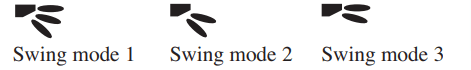
Daikin Ac Remote Turbo ( Powerful ) Function :
- Use this Daikin Ac Remote function for fast heating or cooling
- Very useful when you enter the room during hot weather and want quick cooling.
- Press Turbo button or Powerful button in Daikin Ac Remote to use Turbo function as shown in (7) on diagram above.
- Daikin Ac Remote Turbo Function Can be used in Heat and Cool mode only.
- Fan Speed will be at maximum
- If you change fan speed, Turbo will be deactivated.
- Turbo function is not available in Chilled Water Systems and Daikin Ac remote with SWING Mode function (CK-E-Model).
Daikin Ac Timer OFF :
- Use OFF Timer to automatically turn off Daikin Ac after certain amount of time.
- To activate Timer OFF, press OFF button as shown in (8) on the diagram above.
- To set OFF time, press OFF button continuously to increase time.
- Press Cancel button to Cancel OFF timer.
- “OFF” will display on the daikin remote screen when OFF timer is active.
Quiet Function :
- Use this Daikin Ac Remote function when you need silence for sleep or study etc.
- Fan speed will be at minimum in Daikin Ac Quiet Function
- Any change of fan speed will deactivate this function
- To activate press Quiet button on Daikin Ac Remote as shown in (9) on diagram above.
- Not available in Daikin Air Conditioners with Chilled Water Systems
Clock Time :
- To set Daikin Ac Clock Time press and hold Clock button as shown in (10) on diagram above.
- Use up and down buttons when required.
Daikin Ac ON Timer :
- Use Timer ON to automatically turn on Ac at a specific time
- To activate Timer ON, press ON button as shown in (11) on the diagram above.
- To set ON time, press ON button continuously to Set time.
- Press Cancel button to Cancel ON timer.
- “ON” will display on the Daikin remote screen when ON timer is active.
Daikin Ac Remote Sleep Mode :
- Use Sleep function when you need lower Temperature to fall asleep.
- This function saves energy by increasing Temperature slowly.
- Set lower Temperature in Summers ( using Cool mode ) and activate Sleep mode.
- Set higher Temperature in Winters ( using Heat mode ) and activate Sleep mode.
- To Activate Sleep mode, press Sleep button represented by Star Symbol as shown in (12) on the diagram above.
- This function is available in COOL, HEAT, and AUTO modes.
- Under Cooling mode, the set temperature is increased by 0.5°C after the first half an hour, another 0.5°C after the second half an hour and 1°C after the following 1 hour.
- Under Heat mode, the set temperature is decreased by 1°C after the Þ rst half an hour, another 1°C after the second half an hour and 1°C after the following 1 hour.
Temperature Setting :
- Use Up and Down buttons to set temperature as you like.
- Available Temperature range is 16°C to 30°C.
- To toggle Temperature from Celsius to Fahrenheit or Fahrenheit to Celsius, press up and down buttons simultaneously.
How to Reset Daikin Ac Remote?
To reset Daikin Ac Remote, press and hold Power button for 3 seconds. Read more.
How to Lock/Unlock Daikin Ac Remote?
- To lock or unlock Daikin Ac Remote press and hold Temperature up and down buttons together.
- To lock or unlock Daikin Wall mount press and hold the enter button.
How to Mount Daikin Ac Remote on the Wall?
- Remove Daikin Ac remote Cover
- insert screws as shown in picture.
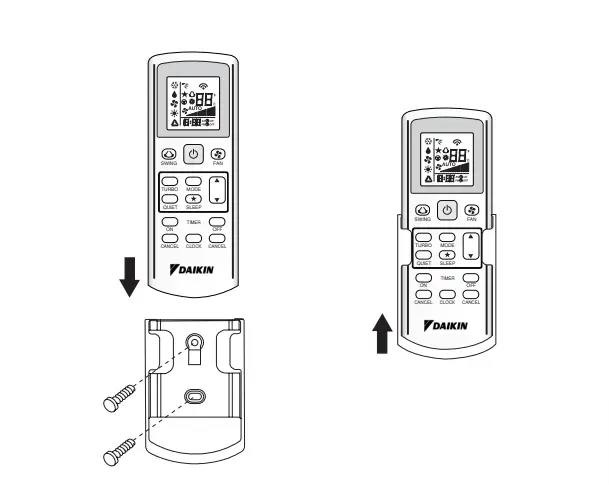
What is Swing 1, swing 3 and swing 3 used for in The I hp aircond
These are direction of air swing louver ( up, down etc ) in CK-E-Model. Press SWING button for 4 seconds and then use Temperature up and down buttons to select required swing mode within next 4 seconds. Read more above.
Why the timer light keep on flickering
Probably, you have mistakenly pressed Timer button and not completed the setting. Press the timer button again to set the timer or press cancel button to cancel blinking.
My remote is little different I don’t understand display function ac cooling temperature I can’t see only out side unit I can see my remote has two more function coanda tier and display together
Coanda is nothing fancy, it just change airflow direction towards ceiling at 180 degree. If you feel trouble understanding your remote and this article is not helping, then ask your AC supplier for the exact manual of your Ac model.
The Air con stops cooling in random time when the timer light solidly flash by itself.
Just cancel the timer or reset the remote.
How to cancel cut off in daikin AC. It’s automatically cutoff after 2 mins and not giving proper cololing.
Can you explain what is “cut off”
I’m not sure if this will show up as a “reply” on someone else’s thread, but I am wondering if it is possible to tell what the current temperature of the room is. Not what we are trying to get it to be, but what it actually is in the moment. A thermometer basically.
Yes, it is displayed on Daikin Online Controller. Some air conditioners have button functions to display indoor temperature, i’m not sure about Daikin. If you find a button shortcut, do let me know
How to.reset the remote ?
Can’t reset my control.
How you tried? simply, remove batteries for some time until display goes off, then put them back.
I usually use the high fan option but hate that it runs all the time in the summer where in winter it will only turn on when needed would using the fan symbol and the square with an A together be better and quieter in the summer
i can’t understand what’s square with A, Do you mean the AUTO mode ? the symbol below Heat ( Sun ) symbol on the remote. If not, use cool mode in summer with auto fan, and heat mode in winter. If you specifically set fan speed, then the fan will continuously work on that speed
Hi, how do i turn off the light on my daikin aircond? I usually sleep in complete darkness. Even small exposure to light (e.g the blue light on aircond) would affect my sleep. Please help
If your Daikin Remote has a light button, you can use it to turn off the display light. Otherwise, use daikin App, select a unit and there you will find it.
How to turn on ECO mode in daikin AC ?
If your daikin ac remote has Econo button, press it to turn ON Eco mode.
It seems that the fan is running all the time in cool mode. Is that normal?
Yes it is, unless it continuously runs on high speed. If Auto fan is selected with Cool mode, fan will run in low speed continuously and when more cooling required, fan speed will increase.
Why is my unit not blowing cold air
How do I sync a new remote
Why do I have to press the remote twice to turn on the unit?
Daikin ac 1.5 ton when ac start after 32 minutes timer light blinking 3 time.and outer unit off.inner unit still running with timer light…what happened..?
Is there a way to turn a backlit onto your remote if the remote doesn’t have a light button
my ac out door unit didngt start up.. it give a warm air,… what to do.